Documentation
This chapter describes nearcore's approach to documentation. There are three primary types of documentation to keep in mind:
- The NEAR Protocol Specification (source code) is the formal description of the NEAR protocol. The reference nearcore implementation and any other NEAR client implementations must follow this specification.
- User docs (source code) explain what is NEAR and how to participate in the network. In particular, they contain information pertinent to the users of NEAR: validators and smart contract developers.
- Node Validator docs (source code) explain how to set up your own Validator node, RPC node, or Archival node, and participate in the network.
- Documentation for nearcore developers (source code) is the book you are reading right now! The target audience here is the contributors to the main implementation of the NEAR protocol (nearcore).
Overview
The bulk of the internal docs is within this book. If you want to write some kind of document, add it here! The architecture and practices chapters are intended for somewhat up-to-date normative documents. The misc chapter holds everything else.
This book is not intended for user-facing documentation, so don't worry about proper English, typos, or beautiful diagrams -- just write stuff! It can easily be improved over time with pull requests. For docs, we use a lightweight review process and try to merge any improvement as quickly as possible. Rather than blocking a PR on some stylistic changes, just merge it and submit a follow-up.
Note the "edit" button at the top-right corner -- super useful for fixing any typos you spot!
In addition to the book, we also have some "inline" documentation in the code.
For Rust, it is customary to have a per-crate README.md file and include it as
a doc comment via #![doc = include_str!("../README.md")] in lib.rs. We don't
require every item to be documented, but we certainly encourage documenting as
much as possible. If you spend some time refactoring or fixing a function,
consider adding a doc comment (///) to it as a drive-by improvement.
We currently don't render rustdoc, see #7836.
Book How To
We use mdBook to render a bunch of markdown files as a static website with a table of contents, search and themes. Full docs are here, but the basics are very simple.
To add a new page to the book:
- Add a
.mdfile somewhere in the./docsfolder. - Add a link to that page to the
SUMMARY.md. - Submit a PR (again, we promise to merge it without much ceremony).
The doc itself is in vanilla markdown.
To render documentation locally:
# Install mdBook
$ cargo install mdbook
$ mdbook serve --open ./docs
This will generate the book from the docs folder, open it in a browser and start a file watcher to rebuild the book every time the source files change.
Note that GitHub's default rendering mostly works just as well, so you don't need to go out of your way to preview your changes when drafting a page or reviewing pull requests to this book.
The book is deployed via the book GitHub Action workflow. This workflow runs mdBook and then deploys the result to GitHub Pages.
For internal docs, you often want to have pretty pictures. We don't currently have a recommended workflow, but here are some tips:
-
Don't add binary media files to Git to avoid inflating repository size. Rather, upload images as comments to this super-secret issue #7821, and then link to the images as
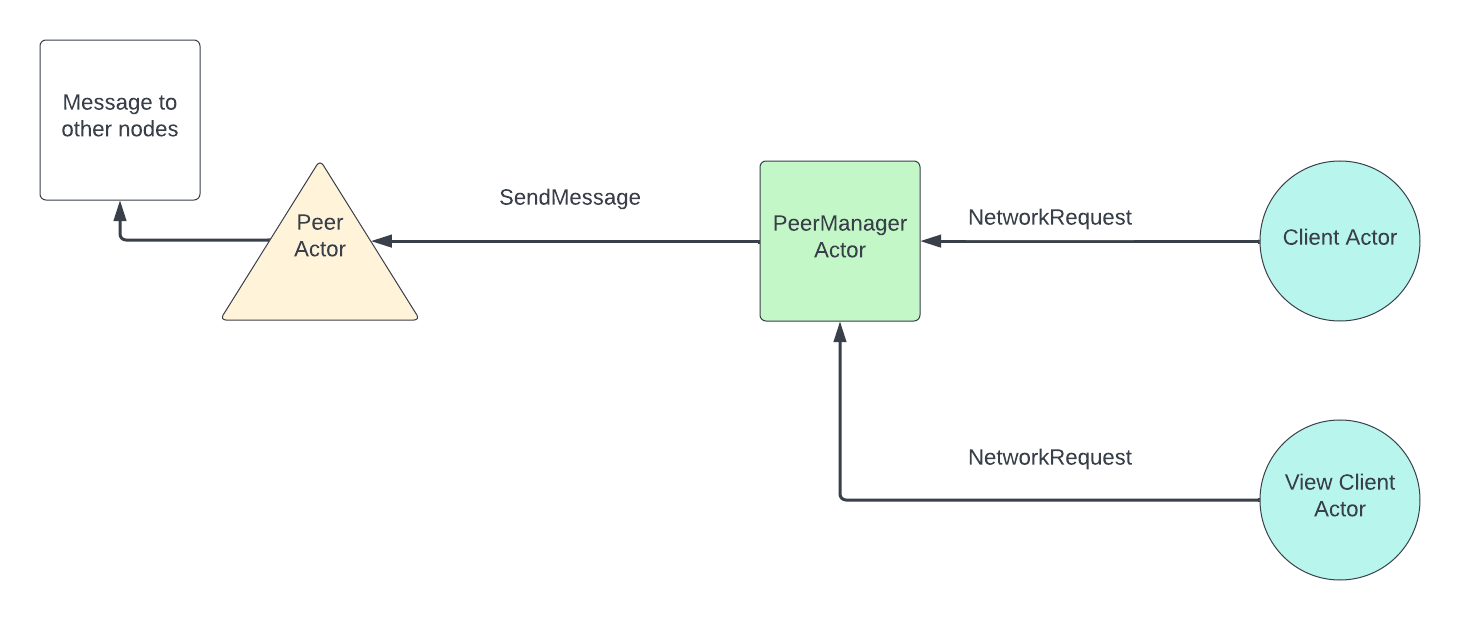Use a single comment per page with multiple images.
-
Google Docs is an OK way to create technical drawings, you can add a link to the doc with source to that secret issue as well.
-
There's some momentum around using mermaid.js for diagramming, and there's an appropriate plugin for that. Consider if that's something you might want to use.